

Click-drag on a path to change curvature, or click on nodes to move / edit them, or ctrl+click to add a node, or drag the spline handles. * Node pointer, the triangle, shortcut F2. Space bar switches between this tool and your other tools. Alt+click to select things under the object on top. Click-drag to select objects within a rectangle. Used to select, move, rotate, stretch objects. * An "object" is either a path, a constrained path (like a rectangle or a circle / arc), a bitmap, or a text,

* A path has an outline (with color, line thickness, etc) and a fill (none, a flat color, or a gradient).
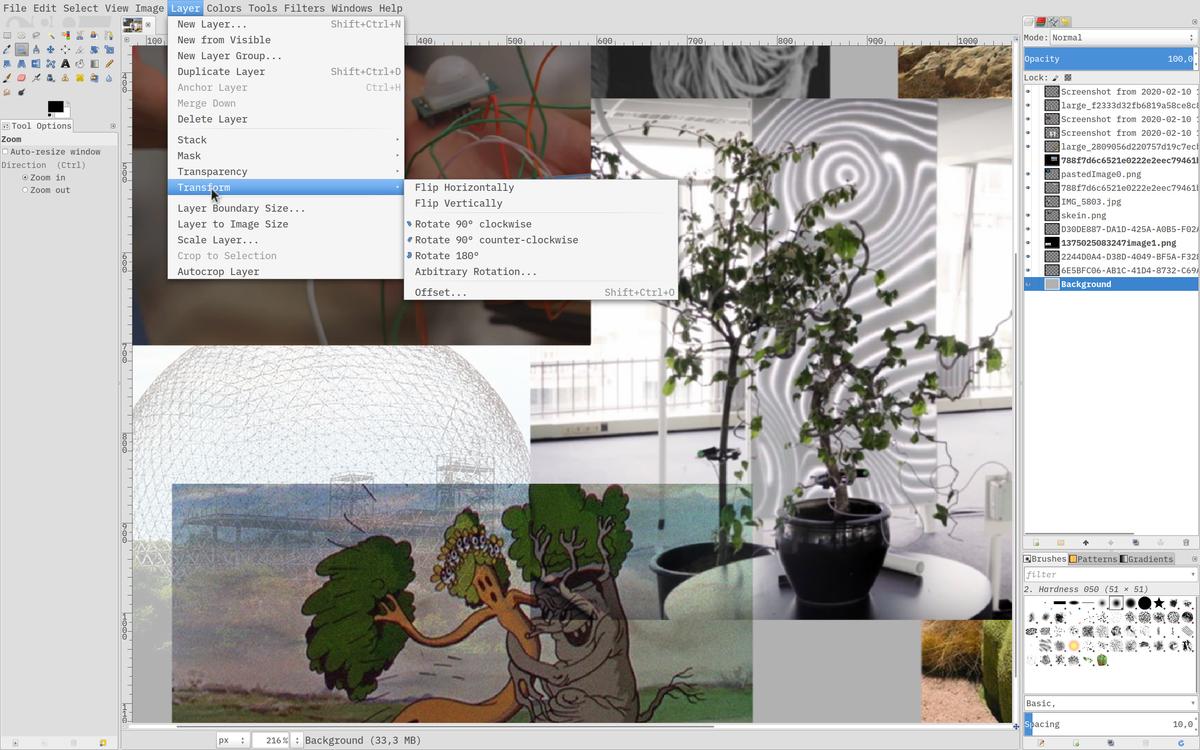
* A "path" is a collection of nodes connected by Bezier splines nodes can connect them smoothly or in a cusp. Here's a crash concept guide to Inkscape for you.


 0 kommentar(er)
0 kommentar(er)
